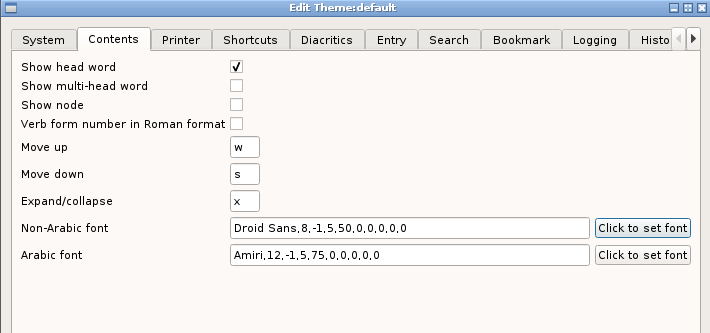
Show
In addition to the letter and root, the contents tree can show the head word, head phrase (see here for an explanation) and node.
Verb form
When check Roman numerals will be shown in tree.
Move up/down
Moving around the tree using the keyboard can be done using the up and down arrows. These two options provide additional movement keys.
Expand/collapse
The tree can be expanded/collapsed with the mouse or the keyboard using either the spacebar or the key set here.
Fonts
To set either of the fonts click the button and choose the settings from font selection dialog.